Prioritize
Visualize tasks on different priority boards
6 followers
Visualize tasks on different priority boards
6 followers
Built by a PM for PMs. Use this tool to create, visualize, and prioritize tasks on a drag and drop interface with different priority boards.

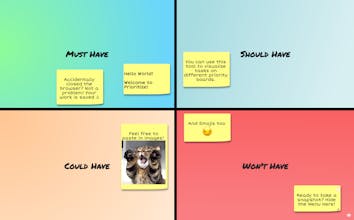
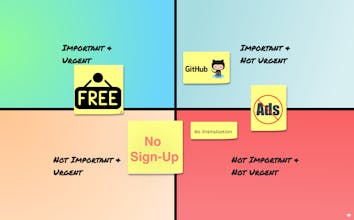









Luxafor
Prioritize
Prioritize
Prioritize