
PowerCharts
Mac Battery Data Visualization
98 followers
Mac Battery Data Visualization
98 followers
Visualize mac's battey usage and battery health using different charts. Battery levels, consumption rates, maximum capcity, level distribution... All presented to you on different time scales so you can know your mac better.



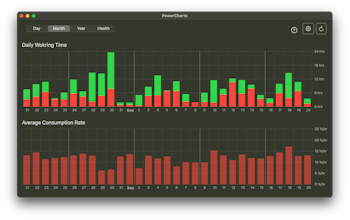





PowerCharts
Picture Picker—Collect,Create,Edit Image
PowerCharts
PowerCharts
Telebugs
PowerCharts
PowerCharts