pipfy
Floating webcam and live subtitles on your desktop for free
1 follower
Floating webcam and live subtitles on your desktop for free
1 follower
📷 put a floating video image of yourself on your desktop 🎙 get and share your own subtitles ⭐️ be the hero in your video conferences and screen recordings 🚫 no download necessary

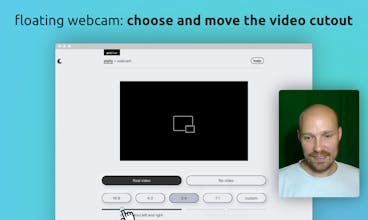
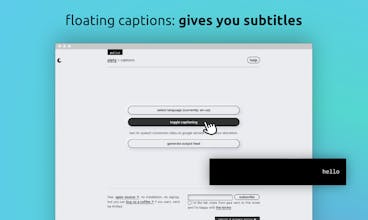






pipfy
pipfy
findable.