Notion Simple Table by HelpKit
A free table generator for Notion using the equation block
16 followers
A free table generator for Notion using the equation block
16 followers
Easily create simple Notion tables: ✅ Add and remove columns/rows ⬆️ Import fromCSV file ✍️ Bold table headers 🖋 Choose between sans, serif or mono font 📏 Change table padding 🤖 Automatically generates the LaTeX for you 🆓 Oh.. and it's totally free 🤩


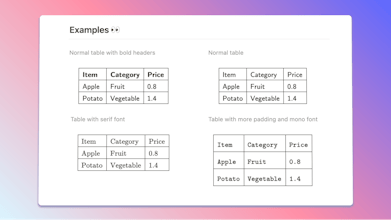

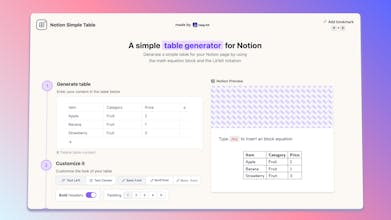





HelpKit Knowledge Base
BrandBird
HelpKit Knowledge Base
Blobby
HelpKit Knowledge Base
Side Project OS
HelpKit Knowledge Base