
Moves for macOS
Position macOS windows like a goddamn wizard ✨
6 followers
Position macOS windows like a goddamn wizard ✨
6 followers
Moves makes it easier than ever to position your windows *juuust* right. Just hold down your chosen modifier keys and move the mouse. No need to fiddle with 3px wide window edges or far way title bars.



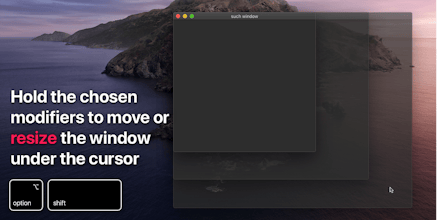






Moves for macOS
Bookmarks - Read Later
Moves for macOS
Moves for macOS
Moves for macOS
Moves for macOS
Moves for macOS
Moves for macOS