Design interfaces and interactions at the same time, in the same tool at a level of precision not possible before. Ship fully functioning experiences, not pictures.
This is the 2nd launch from Moio. View more

Moio
Moio is a design tool that allows designers to build functional product design, not just static images. Design and test real user flows, eliminate the gap between mockups and final products, and streamline your product development process.

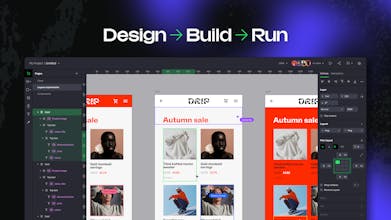
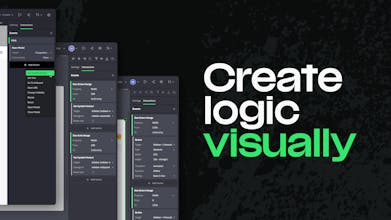
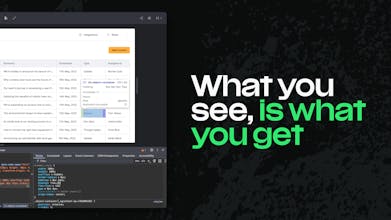
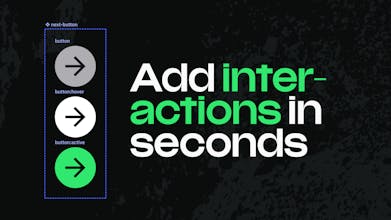
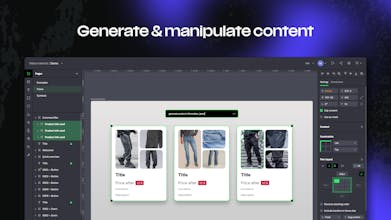
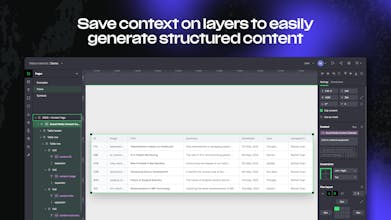
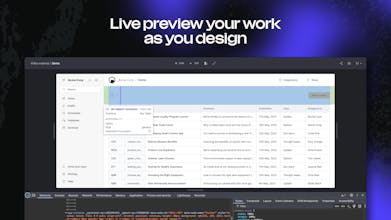

Free
Launch Team / Built With








Your tool caught my eye—nice to see design and prototyping in one place. Got a question: how do you see the AI part growing to help designers down the line?
Moio
@jellyfishswamuphill Love this question. We’re pretty opinionated about how AI fits into design tools. To us, AI shouldn’t create for you—it should translate your intent and click the mouse with you. You're the creator. AI’s just another tool in your kit.
We want to implement AI in a way that respects how designers think—visually, spatially, through interaction—not like programmers writing logic. So instead of abstract prompts or code-like outputs, it’ll help you work faster using the same building blocks: frames, variants, states. Everything stays visible and editable.
For example: the daily feedback loop. Make something, get feedback, tweak, repeat. Today, that takes a team. But if a designer can handle visuals, interactions, and motion—and use AI as a catalyst—they stay in control, in a space they understand. That’s the game-changer.
In the long term, we believe the humble design file could become the source of context for all kinds of agents—whether that’s AI helping you build or systems learning how your product should behave.
Hey @maticpelcl, thanks for the reply—pretty interesting stuff.
The take on AI as a helper rather than a creator makes sense, keeping designers in charge while speeding things up. I like the bit about sticking to visual blocks instead of code; it does feel more natural for how designers think.
How do you plan to get AI to really pick up on a designer’s intent? That’s tricky to nail down, even for a human sometimes.
Moio
@jellyfishswamuphill Thanks! Yeah, intent is tricky — even for humans.
For simple tasks, designers can select layers and use the command bar (/). Moio looks at what's selected, named, and structured to figure out what you mean.
For more complex use cases — where you want more control — we’ve built a dedicated tool. You can tag layers with context like @product-name and add instructions to guide the AI more precisely.
It’s not magic, but it speeds things up without taking control away. We’re starting with content, but we’re not stopping there — prototyping, accessibility, and other repetitive tasks are all in our sights.
Impressive development, Matic! The Moio platform opens up revolutionary possibilities for designers, allowing them to turn visual concepts into finished products. I can't wait to test this solution and share my impressions. You've done a fantastic job.
Moio
@dean_rie Really appreciate it! Can’t wait for you to try it—curious to hear what you think once you’ve had some hands-on time.
The presentation looks amazing! It seems like Figma but more user-friendly. I'm not a Ui/UX design, but still it looks like a very useful instrument for different design tasks! Great job, keep going
Moio
@alina_kunafina Thanks Alina!