
Microsoft Designer
Design and edit anything you can imagine with AI
4.7•37 reviews•1.7K followers
Design and edit anything you can imagine with AI
4.7•37 reviews•1.7K followers
Microsoft Designer is a graphic design and image editing app powered by AI.
Create eye-catching images with your words, craft next-level designs that pop, and even edit photos like an expert. Designer is integrated across your favorite Microsoft apps like Microsoft Word and PowerPoint to help you create when and where you need it. Microsoft Designer is available via web app & mobile web (designer.microsoft.com) or native mobile iOS / Android applications.
This is the 3rd launch from Microsoft Designer . View more

Microsoft Designer
Microsoft Designer is a graphic design and image editing app powered by AI. Designer is integrated across Microsoft apps like Word, PowerPoint, and more to help you create when and where you need it. Also available as webapp and native iOS & Android apps.




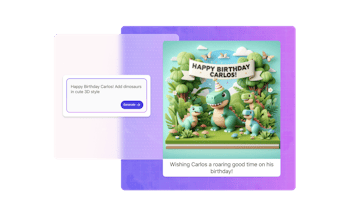









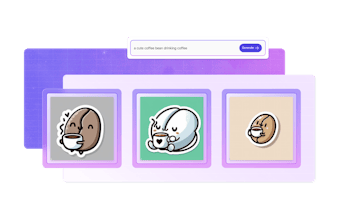


Launch Team
Aaslesha Rajaram
Maker
📌
Report
Rolly Seth
Report
Aaslesha Rajaram
Maker
Report
Yibin Lin
Report
Aaslesha Rajaram
Maker
Report











