
Meet Kai, the AI Trading Wizard
1-Click In-Depth TradingView Analytics for Crypto & Stocks.
91 followers
1-Click In-Depth TradingView Analytics for Crypto & Stocks.
91 followers
Meet Kai, the AI trading wizard who will help you improve & speed up your trading analysis. Powered by OpenAI's GPT-4o. 1. Load the chart you want to analyze on TradingView. 2. Open the extension, and select technical methods. 3. Ask Kai and receive analysis.
This is the 2nd launch from Meet Kai, the AI Trading Wizard. View more

Trading Wizard AI
TradingWizard.ai is your on‑demand chart analyst. Upload or screenshot any crypto, stock, or FX chart and, in seconds, Kai spots the Trend, Elliott Waves, Algo Zones, and returns a 1‑click actionable trade setup.



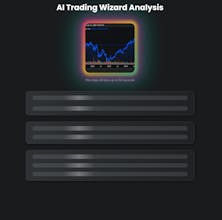






Free Options
Launch Team / Built With






Meet Kai, the AI Trading Wizard
Love the UX and speed. Does the Chart Analyzer support custom timeframes beyond TradingView’s defaults? Also curious if you plan an API for batch processing?
Meet Kai, the AI Trading Wizard
@oliver_gerdtsson Hi, great questions.
Custom time‑frames – The Chart Analyzer first reads the screenshot (candles, axis labels, etc.) to understand what you’re looking at. It then fetches live OHLCV for that exact interval and regenerates RSI, MACD, SMA, and ADX so the written analysis matches both the picture and the latest data—no dependence on TradingView’s default buckets.
Batch API – Not available yet. I’m keeping the surface small until the core flow is perfect, but a batch/REST endpoint is on the feature board and your vote just moved it up a notch. I’ll reach out when we open a private beta.
Appreciate you digging into the details!
UI Builder - Mockup tool
nice tool bro. happy to be launching alongside you today — congrats!
upvoted!