
Invoicer Studio
Easily create invoices from a live editor
170 followers
Easily create invoices from a live editor
170 followers
An invoice generator using the browser’s built-in print-as-pdf. Edit the templates and style to your liking. 🪄 A tooltip for markup, hyperlinks, highlighting 🌈 Upload custom logos ✨ The total is automatically calculated 🗑️ Remove and restore elements











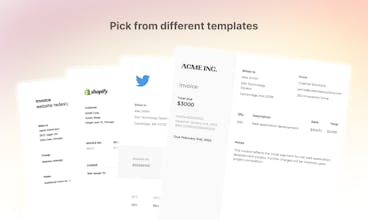
Framer
Tigbar
Amazy.uk
Framer
Amazy.uk
Amazy.uk
Framer
Framer