
Hookshot
Cursor movement window snapping on macOS
7 followers
Cursor movement window snapping on macOS
7 followers
⦿ Snap windows by pressing a modifier key and moving your cursor ⦿ Snap windows with keyboard shortcuts or by dragging windows to the edge of the screen ⦿ Move & resize windows by holding a modifier key and moving your cursor ⦿ Snap windows not in focus


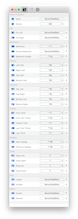






Charmstone
Omni!
Charmstone
Charmstone
Charmstone
Charmstone
Charmstone