
Hiliter Chrome Extension
Quickly see your keywords and links on every webpage.
18 followers
Quickly see your keywords and links on every webpage.
18 followers
Hiliter and it will automatically highlight a list of links and keywords you want on any webpage that you visit. It's incredibly easy to find and navigate to the information that you need, without having to spend time manually scanning the page.


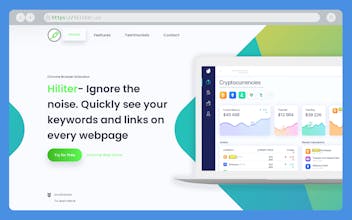
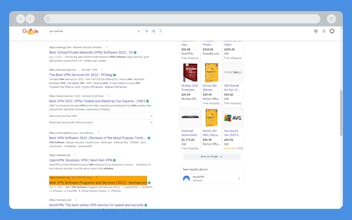

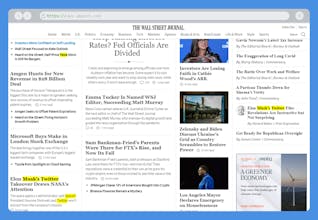




Hiliter Chrome Extension
Hiliter Chrome Extension
Hiliter Chrome Extension
Hiliter Chrome Extension