
Flex Widgets
A widget editor for iPhone and iPad
7 followers
A widget editor for iPhone and iPad
7 followers
Flex Widgets is the first real widget editor for iPhone and iPad. It allows you to build widgets freely by placing elements on them and then editing, moving, resizing and layering those elements. All in a super intuitive editor.

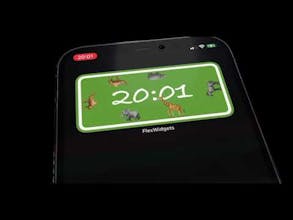














Kreativo Cover
Shiftscreen
Kreativo Cover
Shiftscreen
Shiftscreen
Invoice generator
Shiftscreen
Flowla
Shiftscreen