
HeadPhoneCharts
HeadPhoneCharts - Rotten tomatoes of headphones
4 followers
HeadPhoneCharts - Rotten tomatoes of headphones
4 followers
This is the 5th launch from HeadPhoneCharts. View more
Explore by Charts.com

This tool takes in your spreadsheet data (CSV, Google Sheets, Excel in Dropbox etc.) and helps you create charts, visually explore data, create dashboards, sync them with live data, and export PDFs. On the data side, it allows you to create segments, conditional and calculated fields and more.

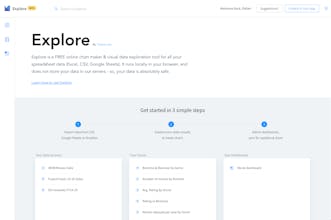

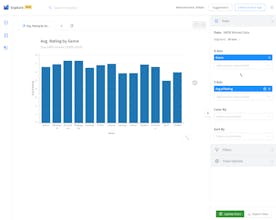
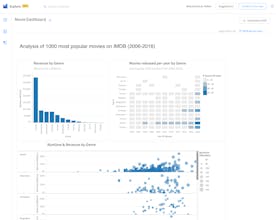
Launch Team







FusionCharts
Lyne
FusionCharts
FusionCharts
GraphicOne App
FusionCharts
FusionCharts