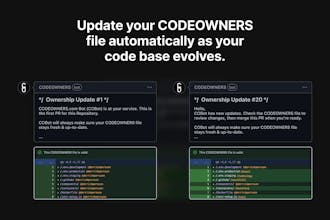CODEOWNERS.com
Automate your CODEOWNERS file on GitHub
129 followers
Automate your CODEOWNERS file on GitHub
129 followers
CODEOWNERS.com scans your GitHub PR history to determine the best code owner for each file in your repository. It automatically generates the CODEOWNERS file and creates a PR for you. As you commit more changes, it UPDATES the file automatically.