Transform your content creation process with the Gutenberg AI Writer Plugin. This powerful tool for WordPress streamlines your workflow with a user-friendly AI interface and advanced rewriting features. Create high-quality content effortlessly - try it today!
Subscribe
Sign in

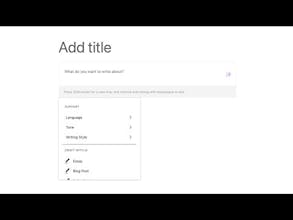




ChatGPT for WordPress
ChatGPT for WordPress
ChatGPT for WordPress
ChatGPT for WordPress
ChatGPT for WordPress