
Bubble Translate 3
A mac menu bar app for translating
2 followers
A mac menu bar app for translating
2 followers
Getting a transfer has become as simple as possible. Just imagine, you no longer need to be distracted and make manipulations: Simply highlight a word or an entire text, press a combination of “hot keys” and immediately receive a translation















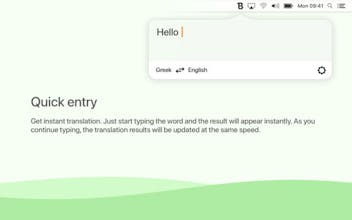

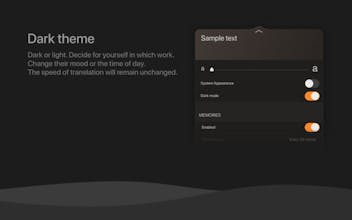
AI Renamer
Bubble Translate 3
Bubble Translate 3