
Book Track
Keep track the books you've purchased or would like to buy
2 followers
Keep track the books you've purchased or would like to buy
2 followers
Easily manage your library with Book Track. You can add a new book by searching for it by title, author or ISBN, by scanning the barcode or by entering it manually. The collection is synchronized on all the devices connected to your Apple account via iCloud.
This is the 2nd launch from Book Track. View more

Book Track 2 - Library Manager
Organize your books, track daily reading progress and memorize your favorite quotes. Write down books you've lent to friends and use your wish list to keep track of upcoming books to buy. All synced across all your devices with iCloud.
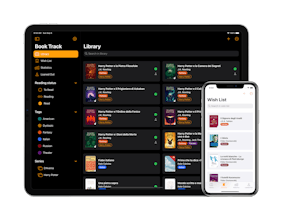

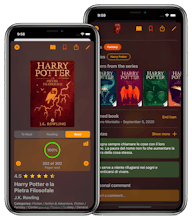



Launch Team








Centro 365
Habit Tracker: Daily routine
Habit Tracker: Daily routine